4.3inch HDMI LCD, 480×272 SKU: 4.3inch HDMI LCD
 | 0 訂單數量
| 0 訂單數量單價
US $34.99 / PCS
發貨方式
 --->>>到達時間 5-7天
--->>>到達時間 5-7天 --->>>到達時間 15-27天
--->>>到達時間 15-27天 --->>>到達時間 5-7天
--->>>到達時間 5-7天數量
金額
US $34.99
主營全新原裝正品現貨,訂貨,註冊會員提交詢價可以了解到最新產品報價。^_^
 | 0 訂單數量
| 0 訂單數量 --->>>到達時間 5-7天
--->>>到達時間 5-7天 --->>>到達時間 15-27天
--->>>到達時間 15-27天 --->>>到達時間 5-7天
--->>>到達時間 5-7天| 型號 | 4.3inch HDMI LCD, 480×272 |
| 封装 | 480×272 |
| 品牌 | Waveshare |
| 年份 | 16+ |
| 描述 | SKU: 4.3inch HDMI LCD |
 規格書 規格書 | 點擊查看 |
| PIN NO. | SYMBOL | DESCRIPTION |
|---|---|---|
| 1, 17 | 3.3V | Power positive (3.3V power input) |
| 2, 4 | 5V | Power positive (5V power input) |
| 3, 5, 7, 8, 10, 11, 12, 13, 15, 16, 18, 24 | NC | NC |
| 6, 9, 14, 20, 25 | GND | Ground |
| 19 | TP_SI | SPI data input of Touch Panel |
| 21 | TP_SO | SPI data output of Touch Panel |
| 22 | TP_IRQ | Touch Panel interrupt, low level while the Touch Panel detects touching |
| 23 | TP_SCK | SPI clock of Touch Panel |
| 26 | TP_CS | Touch Panel chip selection, low active |
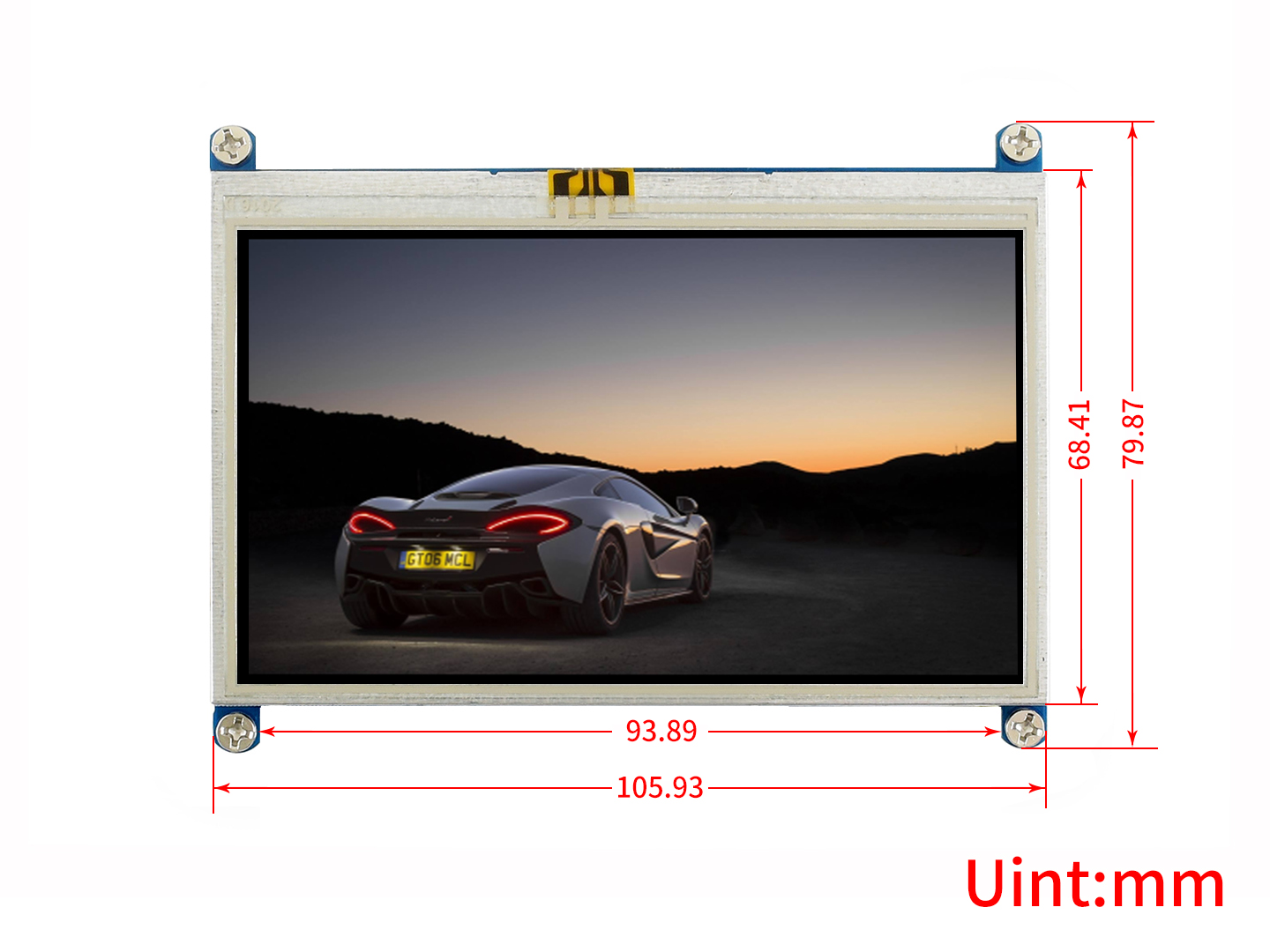
Wiki : www.waveshare.com/wiki/4.3inch_HDMI_LCD
For more info, please check the wiki page.
| Part Number | Resolution | LCD Interface | Touch Panel Interface | For use with | Dimension (mm) | Touch Panel Type | How you feel | Feature |
|---|---|---|---|---|---|---|---|---|
| 3.2inch RPi LCD (B) | 320x240 | I/O | I/O | Pi | As the Pi 3B | Resistive | ★★ | Low cost |
| 3.5inch RPi LCD (A) | 320x480 | I/O | I/O | Pi | As the Pi 3B | Resistive | ★★★ | Cost effective |
| 4inch RPi LCD (A) | 320x480 | I/O | I/O | Pi | 94 × 61 | Resistive | ★★★☆ | IPS screen |
| 4inch HDMI LCD | 800×480 | HDMI | I/O | Pi | 99 × 58 | Resistive | ★★★★☆ | IPS screen |
| 4.3inch HDMI LCD | 480×272 | HDMI | I/O | Pi | 106 × 68 | Resistive | ★★★★ | Cost effective |
| 5inch HDMI LCD | 800x480 | HDMI | I/O | Pi | 121 x 78 | Resistive | ★★★★ | Low cost |
| 5inch HDMI LCD (B) | 800x480 | HDMI | USB | Not only Pi | 121 x 76 | Resistive | ★★★★ | Supports various systems |
| 7inch HDMI LCD | 1024×600 | HDMI | I/O | Pi | 165 × 107 | Resistive | ★★★★☆ | IPS screen |
| 7inch HDMI LCD (B) | 800x480 | HDMI | USB | Not only Pi | 165 x 107 | Capacitive | ★★★★☆ | Supports various systems |
| 7inch HDMI LCD (C) | 1024x600 | HDMI | USB | Not only Pi | 165 x 107 | Capacitive | ★★★★★ | IPS screen, Supports various systems |
| 10.1inch HDMI LCD | 1024×600 | HDMI | I/O | Pi | 235 × 144 | Resistive | ★★★★☆ | Cost effective |
| 10.1inch HDMI LCD (H) | 1024x600 | HDMI | USB | Not only Pi | 257 x 162 | Capacitive | ★★★★☆ | Supports various systems |
| 10.1inch HDMI LCD (B) | 1280x800 | HDMI | USB | Not only Pi | 274 × 187 | Capacitive | ★★★★★ | IPS screen, Supports various systems |
Note :
Pi 3B = Raspberry Pi 3 Model B
If the LCD is intended to play videos, please choose the one with HDMI display interface for better experience.
Have a look :
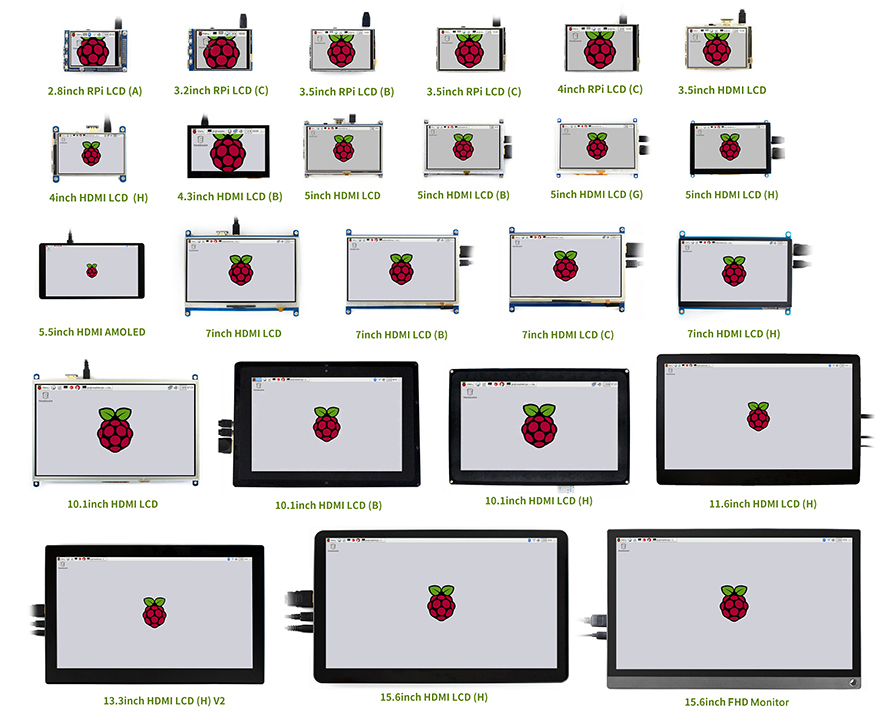
Since the first-generation Raspberry Pi released, Waveshare has been working on designing, developing, and producing various fantastic touch LCDs for the Pi. Unfortunately, there are quite a few pirated/knock-off products in the market. They're usually some poor copies of our early hardware revisions, and comes with none support service.
To avoid becoming a victim of pirated products, please pay attention to the following features when purchasing:







